Facebook site can either be accessed
from PC or on mobile device. The mobile device version shows the basic
view of Facebook while the PC shows the desktop Facebook view. The basic
view can't display all the Facebook feature, so in order to access all
features on Facebook on your mobile device, it is necessary to view
Facebook with the desktop version like that of PC.
There are various methods that can be used to view Facebook in desktop version on mobile device, here are the method explained below;
How to View Facebook Full Site
Method 1 – Direct Link Trick
- Login to your Facebook account using the mobile version of the website from the mobile device.
- Now type “https://www.facebook.com/home.php” in your browser, then select “Go“. Be sure you type the URL it exactly as I specified.
- The full desktop version of Facebook should display in the browser.
Android browsers like Chrome have an option to view the desktop version of the page built in. In Chrome, you can select the “Menu”
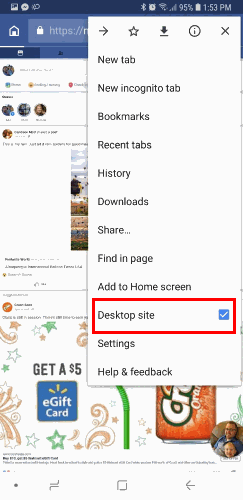
In some cases you can change the UAString or User Agent String within the app settings to reflect a desktop browser. This will allow the browser to always render the full desktop version of the websites you visit.
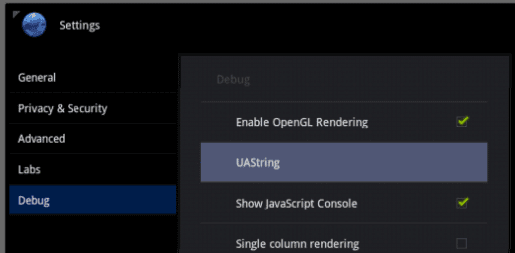
You’ll then be able to view the full, non-mobile Facebook site and have access to all of the features you would have on your desktop computer right from your Android.
I hope I have helped you to view Facebook in desktop version? please share this with your friends so they can be learn how it's done.



0 Comments